Click File -> New Project to create a new C++ project using template of Console Application, with name of HelloWorld.
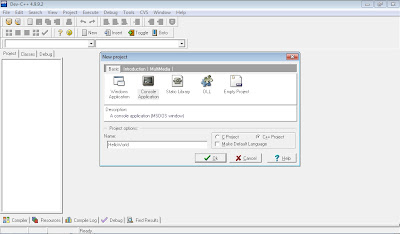
Select your target folder when you are asked to do so.
A dummy code will be generate with the code:
system("PAUSE");
return EXIT_SUCCESS;
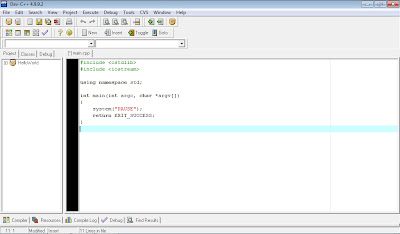
Just keep it as is. It's used to keep the console window not to close after your application close, such that you can see you output.
Add one line of code to finished your first "Hello World".
cout << "Hello World\n";
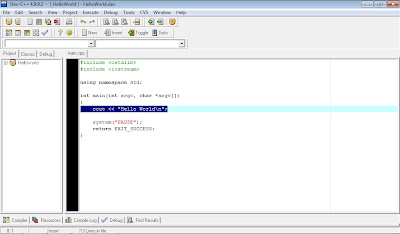
Save your file.
Click Execute -> Compile & Run.

No comments:
Post a Comment